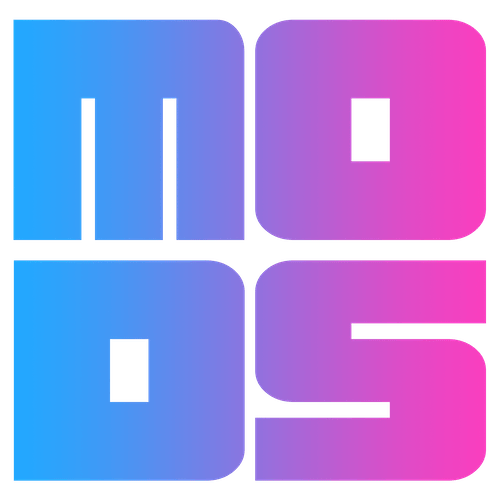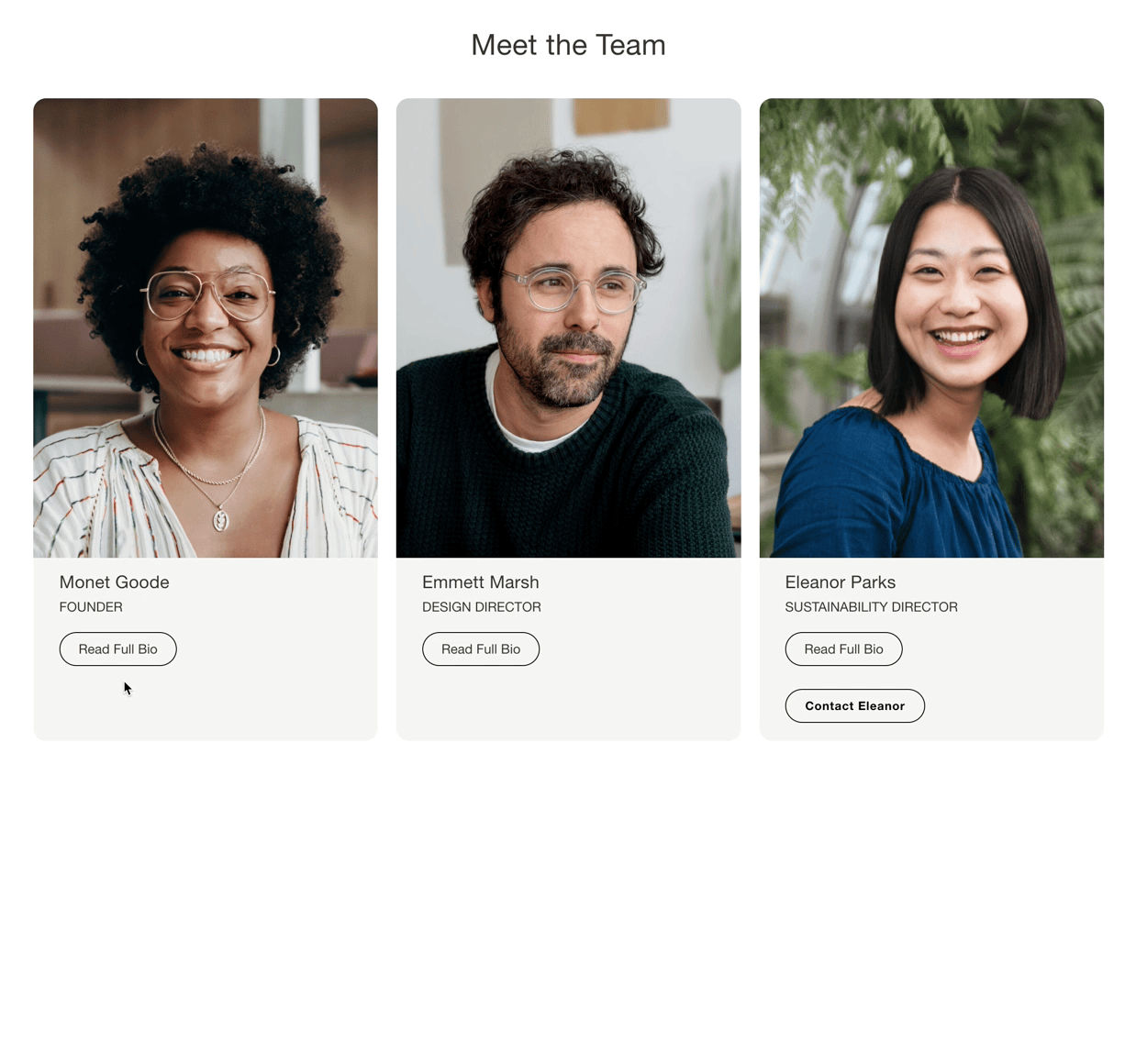Expand your List Section Content
Although we appreciate the List Section feature offered by Squarespace, it has its constraints, particularly when dealing with extensive amounts of text. Fortunately, we have come up with a conventional solution to address this issue: the "Read More..." feature. With this new functionality, you can now expand text within List Sections, resulting in a neat and tidy appearance upon page load, and visitors can expand the content as per their preference.
We also included a few customizations:
Pick your own CTA text to open and close the List Section text
Include the Element Button in or outside the expand - in the below example, you will see the button under Eleanor is visible. The other two are placed inside the expanded area.
.. and if you have the skills, add your own button design and hover animations in CSS.
You can see these in action below. Note the Eleanor button mentioned above. This is a feature! 😉
Meet the Team
-

Monet Goode
FOUNDER
#fhtogglels/Read Full Bio/Close/ib
Morbi fringilla convallis sapien, id pulvinar odio volutpat. Etiam habebis sem dicantur magna mollis euismod. Fabio vel iudice vincam, sunt in culpa qui officia. Praeterea iter est quasdam res quas ex communi. Sed haec quis possit intrepidus aestimare tellus. Nec dubitamus multa iter quae et nos invenerat.
Quisque ut dolor gravida, placerat libero vel, euismod. Fictum, deserunt mollit anim laborum astutumque! Mercedem aut nummos unde unde extricat, amaras. Phasellus laoreet lorem vel dolor tempus vehicula.
-

Emmett Marsh
DESIGN DIRECTOR
#fhtogglels/Read Full Bio/Close/ib
Morbi fringilla convallis sapien, id pulvinar odio volutpat. Etiam habebis sem dicantur magna mollis euismod. Fabio vel iudice vincam, sunt in culpa qui officia. Praeterea iter est quasdam res quas ex communi. Sed haec quis possit intrepidus aestimare tellus. Nec dubitamus multa iter quae et nos invenerat.
Quisque ut dolor gravida, placerat libero vel, euismod. Fictum, deserunt mollit anim laborum astutumque! Mercedem aut nummos unde unde extricat, amaras. Phasellus laoreet lorem vel dolor tempus vehicula.
-

Eleanor Parks
SUSTAINABILITY DIRECTOR
Morbi fringilla convallis sapien, id pulvinar odio volutpat. Etiam habebis sem dicantur magna mollis euismod. Fabio vel iudice vincam, sunt in culpa qui officia. Praeterea iter est quasdam res quas ex communi. Sed haec quis possit intrepidus aestimare tellus. Nec
Morbi fringilla convallis sapien, id pulvinar odio volutpat. Etiam habebis sem dicantur magna mollis euismod. Fabio vel iudice vincam, sunt in culpa qui officia. Praeterea iter est quasdam res quas ex communi. Sed haec quis possit intrepidus aestimare tellus. Nec
#fhtogglels/Read Full Bio/Close/
Morbi fringilla convallis sapien, id pulvinar odio volutpat. Etiam habebis sem dicantur magna mollis euismod. Fabio vel iudice vincam, sunt in culpa qui officia. Praeterea iter est quasdam res quas ex communi. Sed haec quis possit intrepidus aestimare tellus. Nec dubitamus multa iter quae et nos invenerat.
Quisque ut dolor gravida, placerat libero vel, euismod. Fictum, deserunt mollit anim laborum astutumque! Mercedem aut nummos unde unde extricat, amaras. Phasellus laoreet lorem vel dolor tempus vehicula.
Great for hiding boring info….
-

14" MacBook Pro
Specs
#fhtogglels/View Full Specs/Close
8-Core CPU
14-Core GPU
16GB Unified Memory
512GB SSD Storage -

16" MacBook Pro
Specs
#fhtogglels/View Full Specs/Close
10-Core CPU
16-Core GPU
16GB Unified Memory
1TB SSD Storage
Fast
It will take 5 minutes or less to get this Squarespace plugin to work.
Easy
A few steps and no additional coding required to create.
Customize
We created several customization options to fine-tune the plugin to your liking!
FAQ’s
Am I allowed to use the plugin on multiple sites?
If you pinky swear not to share it with others and only use it for your own developments, that is ok with us.
Compatibility:
The plugin only works with 7.1
Requires Business Plan or Higher
Due to the digital nature of this product, refunds are not available.